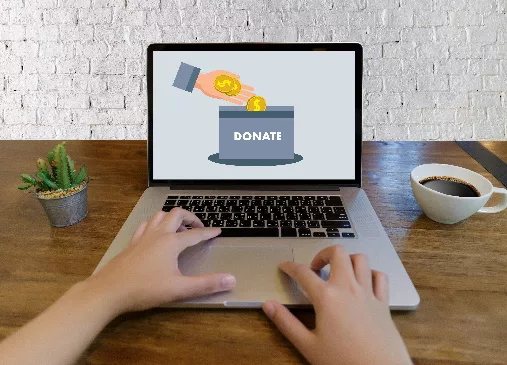
Major gifts, planned gifts, and recurring gifts are all essential to your nonprofit’s ability to operate and fulfill its mission. Nonprofits appropriately focus their efforts on cultivating relationships with current donors who have the potential to increase their giving. However, keep in mind that each of these valuable relationships often starts with a relatively humble gift made through your donation page.
Your nonprofit’s donation page is one of your website’s most important pages, and if you haven’t updated its content recently, you may be missing out on opportunities to earn more. The best nonprofit websites have donation pages that are intuitive, engaging, and designed to encourage increased support.
To improve your donation page, try looking to these top websites for inspiration. Take the time to identify what they’re doing that increases their giving page’s potential to raise more. To help with your research, this article will explore four ways nonprofits can optimize their giving page, including how to:
- Brand your donation form.
- Ensure your page is mobile-friendly.
- Provide suggested giving amounts.
- Leverage matching gifts.
Many of these suggestions your team can implement with just a little web design knowledge. However, if you need to make some major changes or are encountering technical issues, don’t hesitate to reach out to a nonprofit web design consultant. Your donation page is essential for your ability to bring in funds, which means making sure it’s in working order will almost always be worth the investment.
Brand your donation form.
From donations to eCommerce sales and event ticket purchases, donors will need to share their sensitive financial information on your website if they want to support your nonprofit. However, many of your supporters may, unfortunately, be hesitant to give out their information, especially if they’re still getting to know your nonprofit.
It’s not uncommon for scammers to pretend to be charities, and red flags might start going up for your supporters if your donation page navigates them away from your website to an unbranded form. You can avoid this scenario by embedding your donation form into your website and branding it to your nonprofit.
Plus, branding your website can bring a number of benefits, such as:
- Increased trust. Even if your giving page is completely secure, you’ll need to take steps to convince supporters which is the case. By branding your donation form, you’ll create a more seamless giving experience where every step of the process connects supporters to your organization.
- Brand awareness. The more supporters are exposed to your key brand elements, the more likely they are to notice your nonprofit in other messages. Add your logo, colors, and other brand elements to your donation page so supporters will learn to recognize and even look for them when deciding which nonprofits to donate to.
- Easy to share. For some digital campaigns, such as #GivingTuesday, your supporters may want to share your donation page directly with friends and family. By branding your donation page, new donors will immediately know they’re giving to your organization without having to look further, which can speed up the giving process.
A branded donation page can assuage fears about security, so make sure you’re backing up your presentation with a secure payment processor. Look for a payment processor that is PCI-compliant or PCI-certified, and create a plan for how your nonprofit will protect donors in the event that there is a data breach.
Ensure your page is mobile-friendly.
If you’re like over 58% of internet users, you’re regularly visiting websites on your phone. The percentage of mobile traffic has risen steadily since 2019 to the point where websites that aren’t mobile-friendly are potentially missing out on over half of their potential visitors.
The numbers speak for themselves here: to engage with your entire potential audience, you’ll need a mobile-friendly website. Donation and registration forms in particular can also be common stumbling blocks when it comes to optimizing for mobile-users, so take extra time when designing these pages to make them usable, no matter what device supporters access them on.
Morweb’s guide to the best nonprofit website builders indicates that top platforms have advanced responsive design features (though many of them lack built-in onsite donation options). For your nonprofit, that means your pages are at least automatically formatted to function on a mobile device, but they may still not be optimal.
You can improve your donation form for mobile users by taking additional steps, such as:
- Removing images. Images can add flair to your donation page when viewed on desktop but can significantly slow down mobile pages. Additionally, images that aren’t resized for mobile can impact your page’s formatting, which can frustrate donors and even make your organization seem less modern or professional.
- Making questions multiple choice. While generations who have grown up with mobile devices can type out messages with their phone’s keyboard quickly, it’s still slower than typing with a traditional keyboard and more prone to typos. You can speed up the process and reduce errors by providing pre-set answers for any questions that can logically be answered through multiple choice.
- Creating large buttons. You may need to make tough decisions about how to adjust your content for a phone-sized screen. However, navigation, submission, and other buttons should take priority when it comes to page real estate. After setting up the mobile version of your donation page, test what it’s like to press the submit button with your fingers instead of a precise mouse.
Mobile-friendly pages are also more shareable and can help your nonprofit gain more attention through social media. Add social media sharing buttons to your donation page that are large enough for supporters to easily press.
Provide suggested giving amounts.
Many donors, especially those giving to your nonprofit for the first time, may be unsure how much to give. Often, donors can underestimate how much is an appropriate donation and end up actually not making up the costs your nonprofit spent acquiring them.
You can boost your average donation amount and speed up the giving process by adding suggested giving amounts to your donation page. There are a few strategies you can employ to make your suggested giving amounts as effective as possible. These include:
- Basing amounts off of previous donation data. When setting your suggested giving amounts, your first question will likely be, “How do I determine each suggested amount?” If you don’t already have reliable donor data collection tools and processes, now is the time to implement them. These tools can help you analyze donor behavior and tailor your giving process to the trends you notice.
- Creating one-time and recurring giving options. Recurring donations have a greater lifetime value that one-time donations and you can nudge supporters towards making a recurring gift with suggested giving amounts. On your donation page, try placing the suggested giving amounts for one-time and recurring donations next to each other. Seeing a large one-time gift amount next to low-cost recurring options can push supporters towards becoming recurring donors.
- Providing examples of impact. Donors give because they want their contributions to make a difference. You can help them visualize the impact they’re making by providing examples of what your nonprofit can do with each suggested giving amount. For example, a nonprofit that provides school supplies to low-income families might add details about what types of supplies can be provided for each suggested donation amount.
Once you set your initial suggested giving amounts, remember that they’re not set in stone. Assess donors’ giving behavior over time and adjust your amounts accordingly. In most cases, nonprofits will see expected results from shifting suggested giving amounts, such as receiving less total donations but more that are higher value if you increase your suggested amounts.
Leverage matching gifts.
Matching gifts allows donors to give more to your nonprofit without spending more. Essentially, some businesses have corporate matching gift programs wherein they will pledge to match their employees’ contributions to charitable causes. For your nonprofit, this means you can potentially double or even triple some of your supporters’ donations at no additional cost to you or them.
Double the Donation’s guide to corporate matching gift programs walks through the process of submitting a matching gift request:
- Donors submit their gifts. Your donors will begin the process by giving as normal. However, as they complete their donation, they will likely notice your donation page’s matching gift plugin and information about corporate philanthropy that they will use in the next step.
- Donors check their eligibility. After submitting their gift, donors will be prompted to use your matching gifts database to search for their employer. If they’re eligible for a matching gift, their employer’s information will come up and they will be directed towards the necessary application forms.
- Donors complete and submit their matching gift application request. Once paired with their employer’s matching gift form, supporters can complete their application. From there, the employer will review the application and send your nonprofit the matching funds after it’s approved.
Many of your donors will likely be unfamiliar with matching gifts. To help them get started with this process, be sure to add information about matching gifts and corporate philanthropy on your donation page. Then, when they fill out your donation form, they’ll understand exactly what your matching gift database is for.
Your donation page fills a very important role in your nonprofit’s online fundraising strategy, and by implementing a few optimization strategies, you can help it reach its full fundraising potential. Start by making sure giving to your nonprofit is as safe and convenient as possible, then look for methods to encourage supporters to increase the value of their donations.

Guest Author – Murad Bushnaq is the Founder and CEO of Morweb. Since its inception in 2014, Murad has acted as Creative Director and Chief Technologist to help nonprofits spread their vision online through engaging design, intuitive software, and strategic communication.



