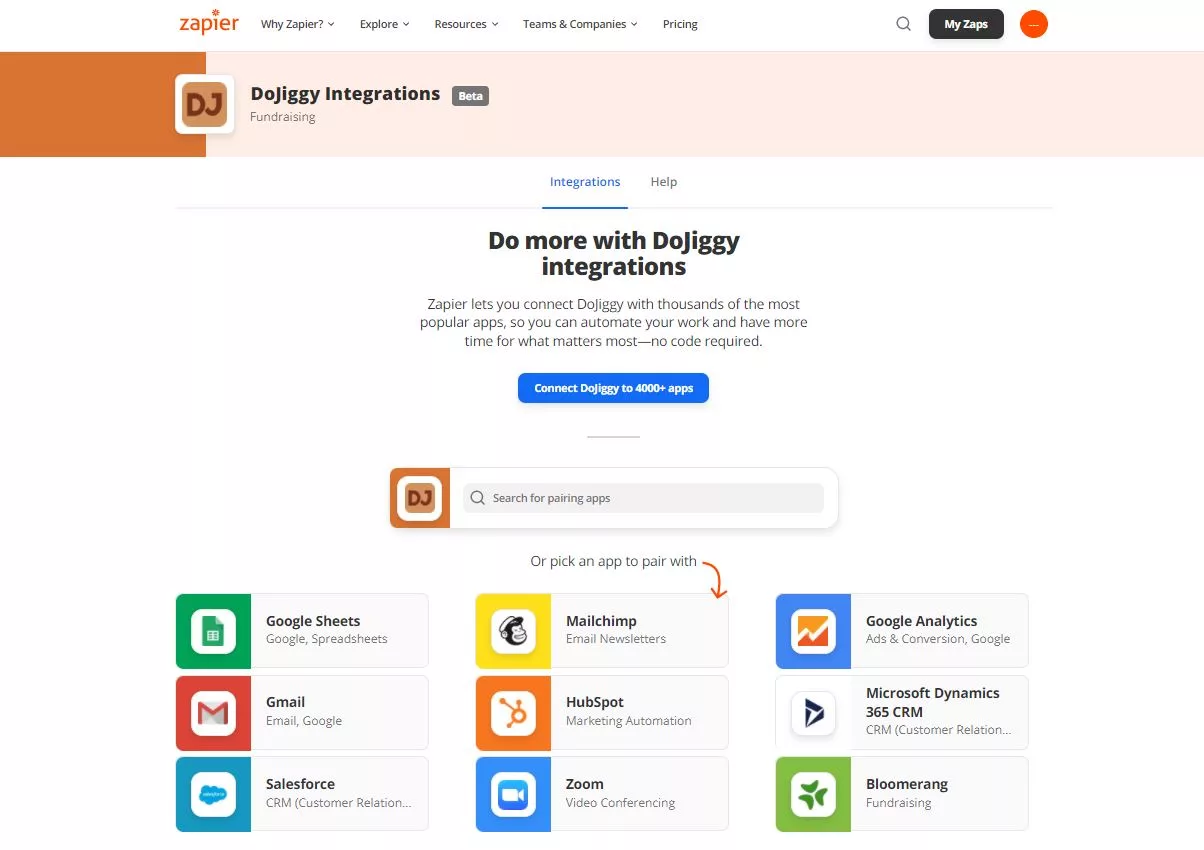
We’re excited to share that DoJiggy’s fundraising platform integrates directly with thousands of today’s most popular apps via Zapier. Zapier is an online automation tool that connects DoJiggy’s online and virtual fundraising platform with your other favorite apps and websites to automate daily tasks and make your life easier.
You Haven’t Heard of Zapier?
If you don’t know about Zapier, it’s one of the coolest tools out there. Zapier lets users easily automate their daily workload by creating automatic connections between online tools and apps. Once a platform, like DoJiggy, signs up on Zapier, its users can now find many ways to move fundraising data from DoJiggy and kick-off automatic actions on other platforms via Zaps.
What’s a Zap?
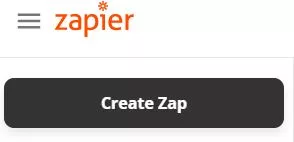
A Zap is the word used for the automated workflows users set up with Zapier. Zaps are easily created or copied and allow things that happen in DoJiggy to kick off actions in other applications nonprofit organizations already use. So if you normally take fundraising data and download it into your nonprofit CRM or supporter mailing list, now you can create a ‘Zap’ that allows Zapier to do this automatically for you. It’s easy to do, and no coding or technical skills are necessary.
A Zap is made of two parts – a trigger and an action. DoJiggy has created the triggers. Next, you create the actions you want to automate based on these triggers.
How Can Nonprofits Use Zapier?
Connecting DoJiggy to popular apps like MailChimp, Salesforce, and QuickBooks will simplify your workflow, make it easier to engage with your donors, and raise more money. Once configured, these actions happen in real time with no effort on your part.
Take a look at the Zapier app guide and see what apps your organization already uses. Can you automate an action based on a trigger in DoJiggy to take place in one of these apps? If you normally import donors into your Mailchimp mailing list, you won’t need to take the time to do this anymore. The DoJiggy/Mailchimp integration on Zapier does it for you each time a donation is made.
Here are some of the most popular Zapier connections for nonprofits:
- MailChimp
- Google Sheets and Google Docs
- Salesforce
- Constant Contact
Connecting to a Nonprofit CRM
Many organizations want to take their data from our fundraising application and import it into their nonprofit CRM. This task can be automated with Zapier with the following CRMs:
- Salesforce
- EveryAction
- Little Green Light
- Bloomerang
- HubSpot
- NeonCRM
- Zoho CRM
- Nutshell
- NationBuilder
- Odoo CRM
- Virtuous CRM
- and many more
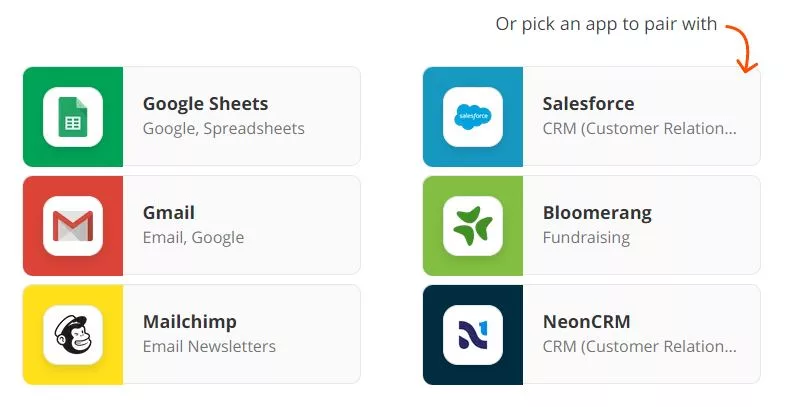
Organizations can use Zapier for free, but there are strict usage limits. Zapier also offers a 15% nonprofit discount on paid plans to ensure charities and nonprofits have the tools they need to do good.
Use DoJiggy Templates to Automate Workflows
We have created several Zapier templates to make it simple to automate the most common actions that nonprofits need. A template includes the trigger on your DoJiggy website and the desired action in a specific app. Templates make the Zap process easier to implement since the trigger and action are already defined. Here are a few of the automated Zapier templates from DoJiggy:
Create Salesforce records with every DoJiggy transaction

Are you spending too much time adding your event supporters to Salesforce by hand? This integration will add a new Salesforce contact when a successful transaction is made through your DoJiggy event.
Create Salesforce Essentials records with every DoJiggy transaction

Are you spending too much time adding your event supporters to Salesforce Essentials by hand? This integration will add a new Salesforce Essentials contact when a successful transaction is made through your DoJiggy event.
Add new DoJiggy transactions as constituents and donations in Bloomerang

This integration will add new constituents and donations in Bloomerang when a successful transaction is made through your DoJiggy campaign.
Add new DoJiggy donors and transactions as individual accounts and donations in NeonCRM
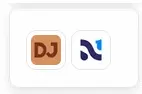
With the help of Zapier’s integration, new donors and transitions are added to NeonCRM when a successful transaction is made through your DoJiggy campaign.
Add new DoJiggy transactions as new supporters in Salsa Engage

This integration will create or update supporters in SalsaEngage when a successful transaction is made on your DoJiggy campaign.
Create Virtuous CRM contacts from new DoJiggy donors

Effortlessly create new Virtuous CRM contacts when supporters make a donation on DoJiggy with this integration.
Add new DoJiggy donors as HubSpot contacts

Effortlessly create new HubSpot contacts when supporters make a donation on DoJiggy with this Zapier integration.
Update Goals in Google Analytics for new transactions on DoJiggy

Would you like to track goals in Google Analytics for transactions made on DoJiggy? This zap will track Google Analytics’ goals based on tractions made in the DoJiggy fundraising platform.
Create Webinar Registrants in Zoom from new Event ticket purchases on DoJiggy

Would you like to boost your fundraising event Webinar attendance? This integration allows you to sell tickets on DoJiggy that will create Webinar Registrations in Zoom. This is used for gated live-streamed events.
Create MailChimp subscribers for new DoJiggy participant registrations

When participants register for your DoJiggy event, you will want to follow up with email marketing campaigns. With this simple Zapier integration, you can create MailChimp subscribers for every participant registration.
Add Google Sheets spreadsheet rows for all new DoJiggy transactions

Find yourself spending too much time looking for recent event transactions? Now, with the help of Zapier, the tedious work is done for you. This integration will add every new Transaction made through your event to a Google Spreadsheet, saving you time for more important work.
What Zapier Triggers Has DoJiggy Automated?
DoJiggy has created triggers for the following actions on our fundraising platform:
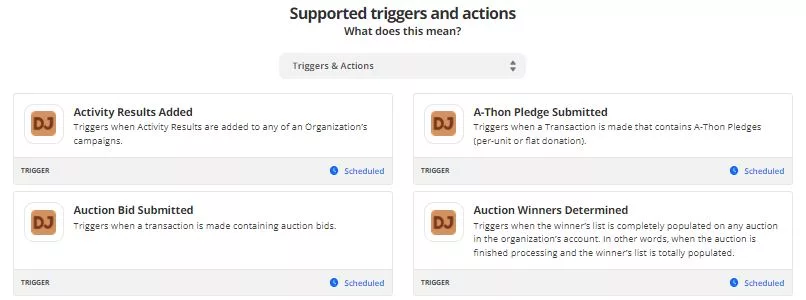
- Transaction Made – Triggers when a new transaction is submitted on your Campaign, whether through Checkout or Campaign Management.
- Donation Question Submitted via Contact Organizer – Triggers when Someone submits a question via the “Contact Organizer” function on the Campaign Page.
- Raffle Entry Purchased – Triggers when a transaction contains Raffle Tickets.
- Raffle Winners Determined – Triggers when the winner drawing process is completed on any raffle under this organization’s account.
- Event Ticket Purchased – Triggers when a transaction is made that includes Event tickets.
- Crowdfunding Perk Purchased – Triggers when a transaction contains Crowdfunding Perks.
- Auction Bid Submitted – Triggers when a transaction is made containing auction bids.
- Auction Winners Determined – Triggers when the winner’s list is completely populated on any auction in the organization’s account. In other words, when the auction is finished processing and the winner’s list is populated.
- Sale Item Purchased – Triggers when a transaction is made that contains sale items.
- Recurring Donation Made – Triggers when a recurring payment is made on a Campaign, which includes the first recurrence and any subsequent recurrences.
- Update Posted on Campaign – Triggers when an update is posted on one of the Organization’s Campaigns.
- Campaign Ends – Triggers when a campaign’s status changes to Ended, Completed, or Processing.
- Activity Results Added – Triggers when Activity Results are added to any of an Organization’s campaigns.
- Participant Added to Campaign – Triggers when Participants (Team Members) are added to any of an Organization’s campaigns.
- Team Added to a Campaign – Triggers when Teams are added to any of an Organization’s Campaigns.
Get Started Using Zapier
Use the connection tool below to start using Zapier with your DoJiggy Fundraising Experiences.
Talk to Us About Zapier
We’re brand new to Zapier here, so you’ll see that our integration is currently in Beta mode. We’d love to hear about how you plan to use DoJiggy and Zapier to make your life easier. Drop us a line or give us a call; we’re here to help.
![What Are the 5 Ps of Event Planning? [The 5 P Event Framework] What Are the 5 Ps of Event Planning? [The 5 P Event Framework]](https://www.dojiggy.com/files/sites/164/2024/02/event-planning-344x282.webp)


