
We are excited to announce the launch of our new, improved online and virtual fundraising platform. As with so many nonprofits and businesses, COVID hit us hard here at DoJiggy. We needed to make some major changes at a time when so many fundraising events were and continue to be canceled or postponed. We responded with a powerful new software platform, loaded with upgraded features and services. We’ve streamlined the entire administrative interface and added functionality for fundraising auctions, simple eCommerce stores, and charity raffles – all great socially distant fundraisers.
We’ve also added features that clients have been asking for – and we’re still working to improve and grow. Here are the top seven new features of the DoJiggy I/O virtual fundraising platform:
- A Branded Fundraising Landing Page
- Easy Fundraising Widgets
- Support for Digital Wallets
- Recurring Donations for Crowdfunding Campaigns
- Free Text to Donate
- Livestream Integrations
- P2P Integrations for Raffles and Stores
A Branded Fundraising Landing Page
When you register your organization with us, we’ll provide you with a Fundraising Landing Page (called the Supporter Center) for coordinating all your fundraising activities.
Your Supporter Center acts as a hub for all of your fundraising campaigns and includes:
- A beautiful page you can customize with your organization’s branding
- A description of your organization, cause, and mission
- A listing of all your active fundraising campaigns
- A donate button for supporters to donate to your organization (not campaign specific)
Here are some of the best ways to utilize your supporter center as well as optional customization features you can use to enhance the fundraising experience.
Ways to Use the Supporter Center
The supporter center has been designed to provide value for every type of organization. It’s a public page that’s meant to be shared within your community of supporters and constituents.
By directing supporters to your Supporter Center, you’ll provide a simple and immediate way for them to view your current fundraisers and donate to your organization.
For example, you could have a ‘Ways to Donate’ button on your website that takes supporters to your DoJiggy Fundraising Landing Page. From there, people can make a donation to your organization through any of the fundraisers listed. If your organization doesn’t have a website, you can use your supporter center as your own home page, with a free built-in donation page and description of your organization.
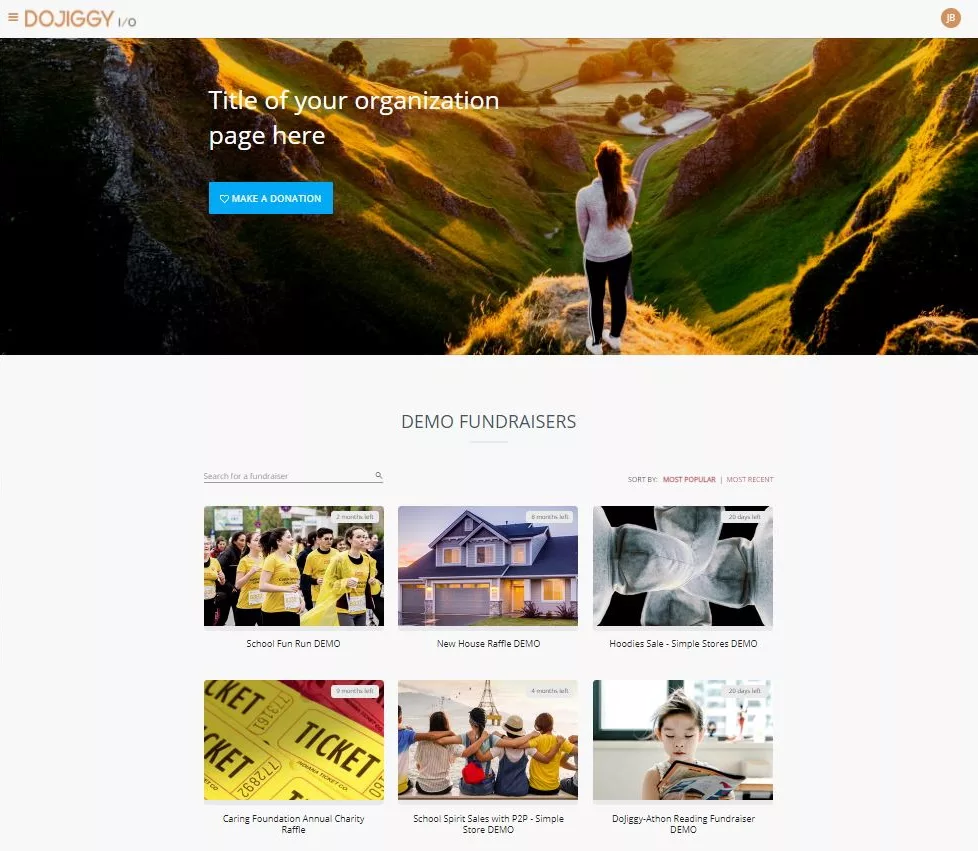
For School, Team, or Club Fundraising
Schools have many unique communities including sports teams, classrooms, clubs, and more. Often these groups need to raise their own funds to support their initiatives and activities.
Your school’s supporter center can be used as a central hub through which each of these groups can easily set up and run their own fundraisers for their community (when payment processing is handled through the same account). Parents can also visit the page to donate to their student’s fundraiser.
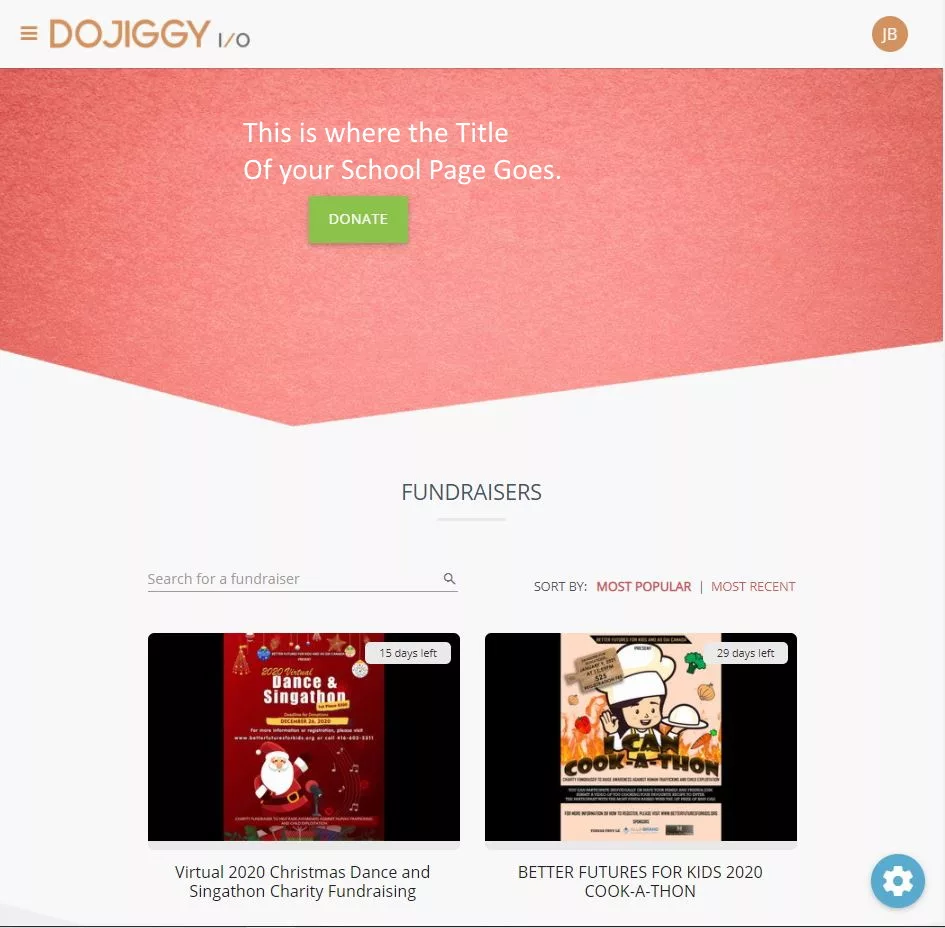
As Corporate Social Responsibility Portals
Companies often have employee giving pages that allow the workforce to get involved in company-wide charitable activities. Your Supporter Center provides a place for your business to list the fundraisers that employees can get involved in.
Read more on corporate social responsibility and fundraising.
Easy to Generate Fundraising Widgets
Campaign organizers can now embed a customized fundraising widget onto your website or in emails, using the new Create Widget tool. The widget code is generated in HTML, so you can embed it anywhere that you can add HTML, including on your organization or sponsors’ websites and in email campaigns.
Constituents will be able to use this widget to:
- View the title and a brief description of your campaign
- See current fundraising progress, including a fundraising thermometer
- Click a link to view your campaign and donate
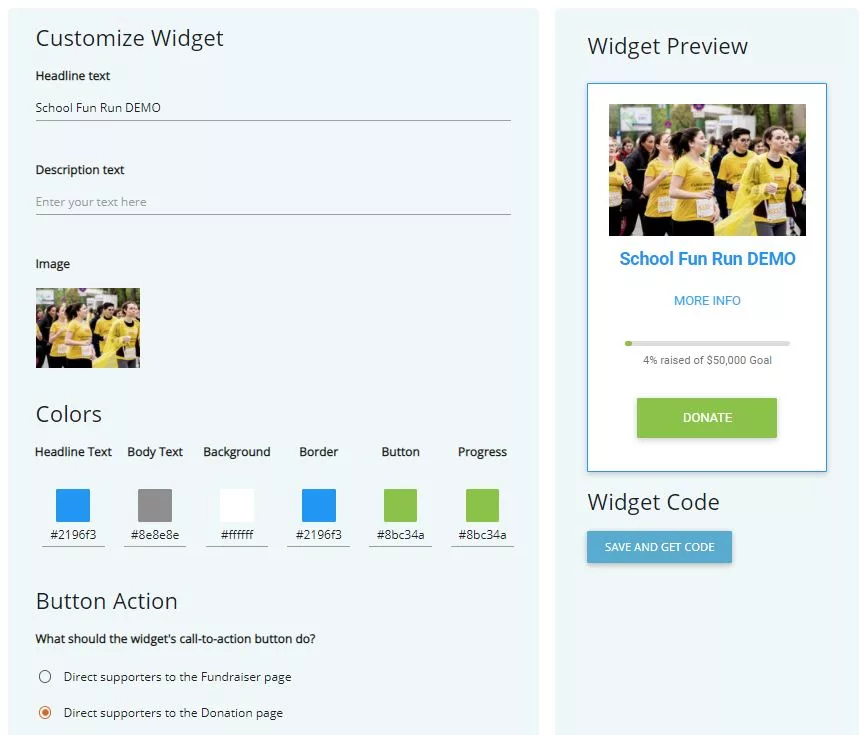
Support for Digital Wallets
Digital Wallets, such as Apple Pay and Google Pay, allow donors to easily donate on their smartphones without having to manually enter credit card numbers and details. Since many donors find your fundraising campaigns through their smartphones, having support for mobile giving made via digital wallets can be helpful to maximize donations.
Apple Pay and Google Pay are automatically enabled as payment options on the new platform, so you won’t have to do anything differently to accept payments for your campaign through these methods. With that said, this guide is a helpful resource for anyone who may have questions about donating with them.
Here’s how these options work and how they can be used for your campaigns.
How Donors Pay with Apple Pay and Google Pay
Donors who have Apple Pay Google Pay enabled on their phones simply:
- Enter the checkout normally from your campaign page
- Choose Apple Pay or Google Pay in the payment section of checkout
- Complete the transaction with one-click (no need to type out a credit card number).
Digital Wallet Compatibility
DoJiggy will automatically detect what kind of device your donor is using and display Apple Pay or Google Pay options accordingly.
Apple Pay works with:
- iPhones
- iPads
- Macs, using the Safari web browser
Google Pay works with:
- Android phones
- Chrome web browser
Recurring Donations for Crowdfunding Campaigns
Our peer to peer crowdfunding platform provides a secure online donation form where donors can contribute to your organization via personal and team fundraising pages. Now, donors can opt to make these donations recur monthly for as long as the crowdfunding campaign runs. (Note that recurring donations end when the campaign ends.) Recurring giving and payments assure your organization raises more money throughout the year.
Donors can manage their recurring donations if their credit card is expiring and they’ve received a new one. Entering the new card’s information will ensure there are no lapses in donations. Or, they may want to increase or decrease the amount of the donation or change how often donations are made.
Free Text to Donate
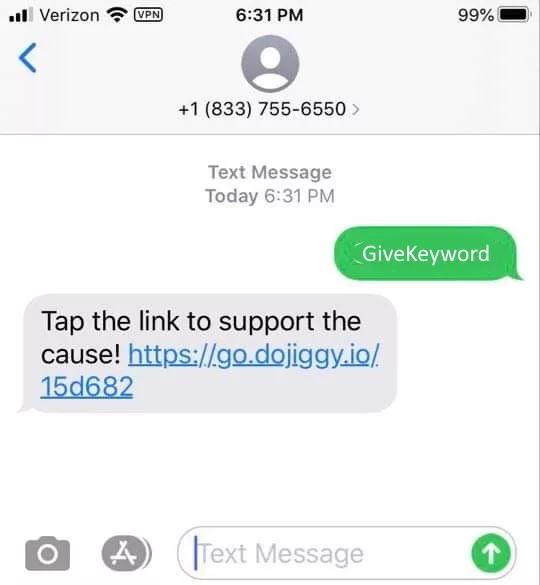
Text to Donate (also called Text to Give) is a great way to direct donors to your fundraising page. Use it at live events, on printed materials, and in other places where receiving a link to quickly access your fundraising page would be useful.
Just select a unique keyword for your campaign and let donors know what it is. They’ll text that keyword to our phone number, then receive a text back with a link to your campaign. They can then make a donation or purchase right from their phone in seconds.
Text to Donate is available for US mobile networks after a fundraising campaign has gone live.
Text to Donate Use Cases
Text to Donate is ideal for:
- Dinners and galas: Provide attendees a keyword they can text to purchase items, bid on auction items, and make donations.
- Marketing materials: Display a text-to-give keyword on your printed marketing materials, such as flyers or posters.
- Radio and TV: Promote your keyword in radio and TV spots, podcasts, live stream videos, and other media.
Text to Donate is a useful feature for many types of fundraisers, so don’t feel limited by the examples above.
Livestream Integrations
You can now add a live-streamed video to your fundraising campaigns using YouTube Live, Twitch, Facebook Live or Vimeo. Live-streamed video is useful for allowing viewers to follow along during:
- Live galas and events — Showcase speakers, awards, and entertainment live while viewers bid on auction items and enter your raffle.
- Live Athons — Stream live from your pushup-a-thon or contest to generate interest among your donors. Kick-off your school’s virtual Fun Run with a virtual pep rally.
- Live raffle/sweepstakes drawings — Capture viewers’ attention as you show the drawing of winners in real-time.
- Live sales — Walk your audience through the products available for sale and explain how their support will make a difference.
Holding a virtual fundraiser or adding a virtual element to your in-person gathering can help you reach a broader audience and increase the number of people who donate. It serves as another way to engage donors who would not otherwise be able to attend the event, whether due to their location or your event’s capacity restrictions.
Online attendees can donate, bid, enter, and spread the word about your fundraiser. When people feel like they have an opportunity to truly be a part of your event, they are more likely to give.
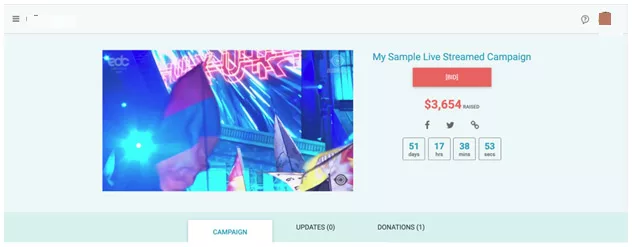
The campaign page will let your supporters know when you’ll be streaming. Page visitors will know that there is going to be a live stream and when it will start. You can hold as many live streams during your campaign as you like (generally at different days, times, or for different parts of an event). You won’t be limited to one live stream per campaign, nor will you have to wait until the “live stream date” that shows on your fundraiser page; you can always start another stream earlier.
P2P Integrations for Raffles and Stores
Peer-to-peer fundraising (P2P) is a way for your supporters to join your campaign and raise funds on your behalf. It gives participants the ability to share the fundraiser with their family, friends, and social media network. In doing so, they can maximize the outreach of the campaign, which results in more funds raised for your organization.
Peer to peer fundraising can now be added to crowdfunding campaigns, athons, fundraising raffles, events and even Simple Stores.
Adding Peer to Peer to Each Type of Event
Here’s an example of how P2P fundraising works for each event type:
Crowdfunding: Let’s say a school wants to hold a jog-a-thon to raise funds for a new football field. With a crowdfunding campaign, each student at the school can join the campaign to raise funds and the students can be grouped into classes. Students receive one-time and recurring donations for participating. Donor perks can also be added to encourage higher donation amounts.
Athons: Let’s say a little league wants to raise money and sets up a hit-a-thon campaign. The players want to compete among themselves to see who can raise the most money by making the most hits, encouraging donors to pledge an amount per hit recorded. In this scenario, each team in the league would also need participants or players making the hits.
Raffles and Simple Stores: A youth soccer organization might organize a raffle or product sale campaign. The soccer teams want to compete among themselves to see who can raise the most funds. In this example, all purchases or donations on the campaign are credited to the soccer team, but each player has a personal fundraising page that can be shared on social media. When supporters come to the raffle or store via this page, the specific player is credited for the sale.
Events: Let’s say that a group of community organizations wish to hold a carnival. They want to sell tickets to the carnival and want to track which organization and supporters within that organization sell the most carnival tickets. In this scenario, an Event campaign should be combined with peer to peer fundraising. Event tickets are sold and personal or team pages can be credited for the sale.
P2P Donors
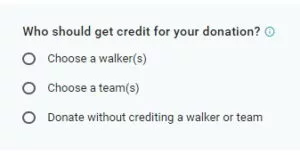
When donors visit the main campaign page to donate, they will be able to credit their donation to an individual, team, or the overall campaign.
Platform Pricing
As you can see, we’ve created one of the best fundraising platforms for fundraising during the Coronavirus and beyond. The pricing structure has also been updated, as we heard that clients don’t want to shoulder the burden of upfront fees. The entire DoJiggy I/O platform (except online charity auctions) can be used for free, with optional donor tips. We also offer a percent pricing model, if your organization prefers to pay the platform fee. Optional fee recovery allows your supporters to pay credit card processing fees when you cover the platform fee. Here’s our Christmas gift to you!
Over the next several months, we will be working with you to move to the new system. All of our services except Golf Pro will be migrated to the new platform by the end of Q1 2021.
![16 Best Fundraising Platforms for Nonprofits [2024] 16 Best Fundraising Platforms for Nonprofits [2024]](https://www.dojiggy.com/files/sites/164/2022/07/best-fundraising-platforms-for-organizations-1-425x264.webp)

![What Are the 5 Ps of Event Planning? [The 5 P Event Framework] What Are the 5 Ps of Event Planning? [The 5 P Event Framework]](https://www.dojiggy.com/files/sites/164/2024/02/event-planning-344x282.webp)
