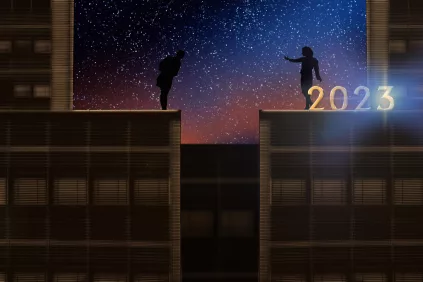Nonprofits have seen a 9% year-over-year increase in online giving in recent years, representing a growing segment of their overall fundraising revenue. At the center of this trend are effective nonprofit websites that capture the attention of new and existing supporters alike.
There’s no secret recipe for a stellar nonprofit website. There is, however, a list of common elements that frequently make a more effective website. Let’s take a look at the top 10 elements of effective nonprofit web design you can use to make your website more engaging, recruit new supporters, and ultimately raise more for your mission.
1. Accessibility
Just as you work to make your fundraising opportunities inclusive for everyone, you should also prioritize web accessibility. Web accessibility involves making your website usable for people with disabilities, such as vision or hearing impairments.
It’s never a bad idea to refamiliarize yourself with the Web Content Accessibility Guidelines (WCAG), even if you’ve already started making accessibility updates. These standards will provide a blueprint for creating a fully accessible website. Here are just a few of the guidelines you can implement to get started:
- Provide alternative text for images and captions for videos
- Ensure your website allows for keyboard navigation
- Use straightforward, clear language
- Use sufficient color contrast
- Ensure your website is easy to navigate
In addition to improving the general accessibility of your website’s pages, you should also take a look at your forms including your online donation page, volunteer registration form, and email sign-up form. Kanopi’s guide to creating accessible forms recommends offering clear instructions for using the form, ensuring form fields can be navigated using a keyboard, and using text with sufficient color contrast.
Prioritizing accessibility ensures that anyone who wants to engage with your organization online can do so without barriers, thereby maximizing your growth potential.
2. Mobile-responsive content
In 2021, 28% of online donations were made using a mobile device. This statistic will undoubtedly only grow as more and more people become “mobile-first” or “mobile-only” website users.

Your nonprofit’s website should include the following mobile-friendly features to capture this all-important mobile audience:
- Large, readable fonts
- Mobile-responsive forms
- Simple layout
- No pop-ups
With these elements, your mobile visitors will have an equally user-friendly, engaging website experience as your desktop and tablet visitors.
3. Educational content
Your nonprofit’s website is your digital hub for telling your organization’s story, highlighting your programs and projects, and increasing awareness of your mission. Since it’s your most visible digital marketing resource, you should equip your website with:
- Robust blog posts with multimedia content such as videos and infographics
- A detailed about page
- Downloadable resources that help visitors understand your cause on a deeper level or learn how they can get involved
Make your educational content more engaging by adding interactive elements, such as a clickable timeline that explores your nonprofit’s history or a photo gallery showcasing your most popular events.
4. Inspiring calls to action
Your nonprofit’s website isn’t just a tool for generating awareness and fostering education—it should also empower visitors to take action and get involved in your cause. So, what’s the best way to spur website visitors to action? Including a variety of call to action (CTA) links and buttons across your website that send visitors to your:
- Donation page
- Volunteer registration form
- Email sign-up page
- Peer-to-peer fundraising sign-up page
These CTAs make getting involved with your organization as easy as possible for new supporters, whether they want to donate, volunteer, or raise funds on your behalf.
If you’re feeling stuck when deciding the best way to design and incorporate your CTAs, check out examples from the best nonprofit websites. For instance, the Habitat for Humanity website includes multiple “Donate Now” CTAs and a large donate button in the permanent header menu. Feeding America’s homepage is similar, with CTAs encouraging visitors to “Give Today,” “Give Monthly,” “Fundraise,” and “Volunteer.”
5. Intuitive navigation
Simple navigation is crucial for improved accessibility and a positive user experience. Streamline your menu and other navigation elements as much as possible to ensure visitors can quickly find what they are looking for.
Here are a few recommendations for structuring your navigation:
- Use a simple menu with only about three to five items. Also, keep your menu’s subcategories limited so visitors don’t have to spend too much time figuring out where they need to go.
- A search function. Offer an easy-to-use search tool for visitors to search your entire site, including both pages and blog posts.
- A directory. Many nonprofit websites, such as sites for healthcare-related organizations, can benefit from including robust directories for different individuals in the field. These tools can help visitors in need quickly get in contact with experts, professionals, or nonprofit staff/board members.
Creating an intuitive navigation process is a great way to foster education and connection on your website.
6. Easy-to-use online donation form
Once a potential donor decides to give, the last thing you’d want to do is to discourage them with a long or confusing giving form. Your donation page should be simple and easy to use, especially for new donors. You should also embed the form into your website—sending donors to an unfamiliar third-party website can make them feel uncertain that their donation would actually go to your cause.

Maximize online donations by designing your donation page with these tips in mind:
- Only ask for necessary information, such as names, contact information, and payment information in order to streamline the process and not frustrate donors
- Provide suggested donation options to help supporters decide how much to give
- Highlight matching gifts to encourage donors to research their matching gift eligibility and apply for an employer match
Building relationships with donors is the first step to securing their ongoing support. Offering a convenient online donation process that’s easy to fill out builds trust and goodwill among donors.
7. Fast load time
The faster your website loads, the better your conversion rate (the rate at which you transform casual visitors into donors, volunteers, or advocates). Studies have shown that websites that load in one second have conversion rates three times higher than sites that load in five seconds.
Improve your nonprofit website’s load speed by:
- Leveraging browser caching. This involves storing copies of your website’s pages in web browsers so your site doesn’t have to completely reload each time someone visits it.
- Resizing and compressing images. Ensure your images aren’t too large so they load faster.
- Minifying your code. Remove unnecessary spaces and characters from your code.
These may seem like small changes, but they can add up to support a faster-loading website with a lower bounce rate. It’s especially crucial to look at important pages like your online donation form and volunteer registration page to ensure these pages load as quickly as possible. This encourages visitors to follow through with their intended actions rather than abandoning your site.
8. Airtight cybersecurity
A security breach can seriously damage your nonprofit’s carefully-built reputation and irreversibly harm the trust you’ve built with supporters. That’s why your nonprofit’s website must offer cybersecurity protections, including the following:
- If supporters use your website to donate, register to volunteer, or become a member, keep their information safe. Require complex passwords when they make their accounts, with multiple character types and a variety of capital and lowercase letters. These types of passwords are harder to crack.
- Choose a secure payment processor for managing donations and other online payments, such as merchandise transactions. Your payment processor should be PCI compliant, meaning it should align with industry security standards.
- Regularly update your website’s software. This allows you to keep up with any security updates. Failing to update your site regularly could lead to patches in your security system.
Strong cybersecurity practices are a baseline requirement for any nonprofit website that deals with sensitive information.
9. Uniform branding
Branding your website to your nonprofit promotes greater awareness of your organization and mission. Double the Donation recommends creating a digital style guide with instructions for designing these website brand elements:
- Logo
- Fonts
- Colors
- Buttons

Establish guidelines for how staff members should use your website’s digital brand elements, including image sizing recommendations, logo variations, and hex codes for specific brand colors.
10. Compelling visuals
Visuals can bring your nonprofit to life for website visitors, creating an emotional connection to your mission and showcasing the work you do in the community. Choose compelling visuals such as:
- Images that illuminate your mission. These might include images of volunteers in action or community members your organization has helped.
- Minimalist, creative infographics. If you want to share statistics or facts on your homepage or within a blog post, an infographic can be an engaging way to convey your message. Make sure to follow graphic design best practices when creating infographics, such as keeping them simple and organizing information hierarchically.
- Engaging, short videos. You might conduct quick interviews with volunteers, community members, staff members, and donors to put faces to your mission.
You can use A/B testing to determine the most impactful visuals to incorporate into your website. For instance, you can create two versions of your online donation page that are identical except for the main image. Then, you can determine which version leads to a higher conversion rate.
With these 10 essential elements, you’ll be able to create a nonprofit website that stands out in the crowd and expands your supporter base. You’ll also be able to incorporate your engaging website into other online marketing campaigns, such as social media fundraising or email outreach.
Assess your own website to determine whether you offer these 10 elements and if they’re positioned effectively. Don’t hesitate to reach out to a nonprofit web design firm if you feel like you need a helping hand with your website design or development.