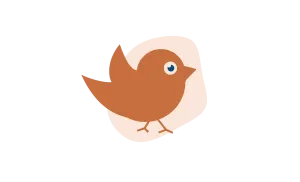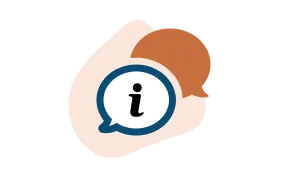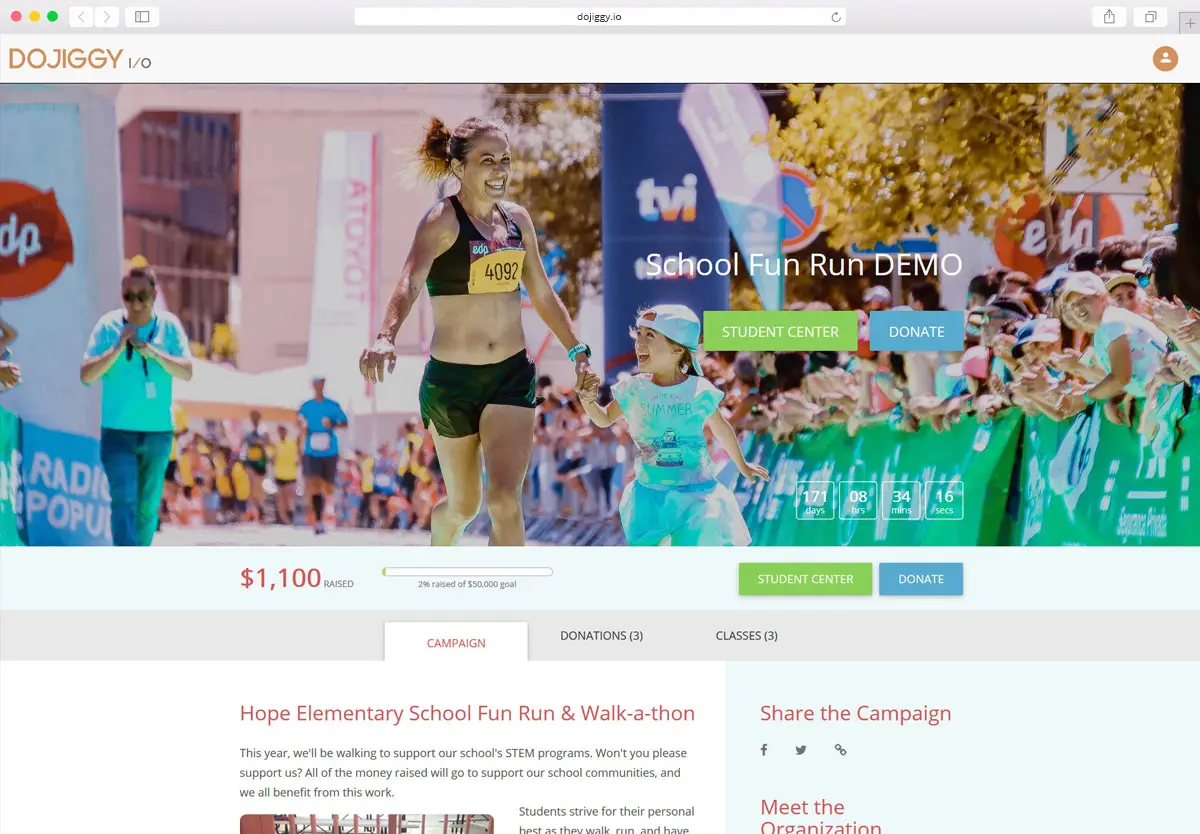Fundraising Websites for Nonprofits and Charities
Make an Impact and Raise More Money Online for Your Nonprofit or Charitable Cause
Branded Fundraising Websites and Free Pricing with Optional Donor Tips
We Have Mobile Giving and Virtual Fundraising Features for Secure Donations Anywhere
DoJiggy provides beautiful fundraising websites for nonprofits, schools, churches, and community organizations. From powerful crowdfunding websites to the industry-leading golf tournament software, our fundraising websites have helped organizations reach new donors, build stronger community relationships, manage successful fundraising campaigns, and raise more money online.
Our innovative virtual fundraising platform includes an organizational landing page, free Text to Give, support for digital wallets, and live streaming integrations for virtual events.
Features and Benefits of Our Online and Virtual Fundraising Websites
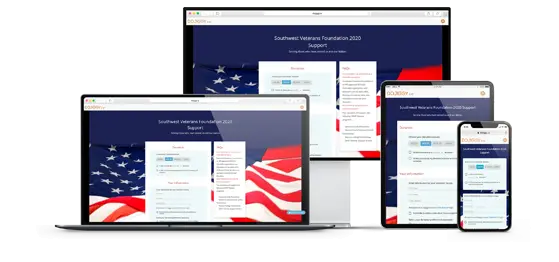
- Our responsive, mobile-friendly platform makes it easy to donate on all devices
- Easily brand the website with your organization’s logo, colors, and subdomain of choice
- Enable free text to donate functionality
- Recurring and Tribute donations supported on donations campaigns
- Get to know your donors by asking custom questions
- Enable online giving by specific funds or categories within the organization’s budget
- Live streaming platform for virtual and hybrid events
- Add FAQ section for donor questions and answers
- Gift Aid is supported for UK organizations
- Great technical support to make sure that your websites are always running to your expectations
Why Choose DoJiggy for a Nonprofit Fundraising Website?
DoJiggy powers free, donor-friendly fundraising websites for nonprofits and schools. Our websites include the latest technology for personal fundraising pages, mobile giving, virtual and hybrid fundraising, and special event fundraising. Whether you need a charity gala fundraising website or want to create a donation website for a capital campaign or recurring donations, have the best experience and get results with us.
Beautiful, Streamlined Fundraising Websites
Our mobile-responsive fundraising websites will impress your organization’s constituents.
- Easy Social Media share buttons
- Simple template design options
- Fundraising thermometers and event countdowns on all campaigns
- Personal fundraising pages include a fundraising statement, banner image, social media share, and thermometer to track goal progress
- Interactive features: Campaign Chatter and Donations Page where donations received are optionally displayed
- P2P event managers can promote sponsors on the website with sponsor logos, text, and Social Media
- Participant/Supporter Center includes Registration, Leaderboards, Prizes, and more to motivate participation
Our Nonprofit Fundraising Website Templates and Services
We provide fundraising websites for all of the best nonprofit fundraisers. Our websites have proven to be a successful start to a great fundraising campaign. We want you to be sure your chosen fundraiser makes sense for your project or group. With a fundraising website designed specifically for your fundraising campaign, your organization will be able to spread more awareness for your cause and offer a safe place for donors to make online donations, all while saving time and money by increasing your efficiency in managing the intake of funds. Simply put, you’ll raise more money with us.

Fundraising Raffles
Online raffle fundraising is a fun and lucrative way to raise money for virtually any organization (where raffle fundraising is permitted by law). Our raffle websites make it easy with the option to include merchandise with raffle ticket sales, integrated peer-to-peer fundraising, and even the option to randomly draw and notify raffle winners. Other features include Text to Give, a fundraising thermometer to show progress and more. Raise more money and automate all of the work of raffle fundraising.

Charity Auctions
Our Auction platform supports online and mobile bidding, the fair market value of items, donation upsells, and more. Easily include an unlimited number of auction categories and items with their images, starting bids, and bid increments. We offer text to bid and two types of bidding – English or Proxy (eBay style) to meet your organization and constituent needs. Don’t forget to promote your sponsors on the website, and your online charity auction is ready for bidding.

Fundraising Golf Tournament Websites
Many nonprofits host charity golf tournaments as a way to raise funds and gain recognition in the community. Use our industry-leading golf tournament websites where golfers and foursomes register, and donors make online donations. Administrators can customize the tournament website, create team pairings, manage sponsors and product sales, generate reports, and much more. We also offer golf marathon functionality for organizations raising money via personal fundraising pages by supporters.

Peer-to-Peer Crowdfunding Websites
Our favorite nonprofit fundraising ideas are peer-to-peer fundraising campaigns such as walk-a-thons and spin-a-thons. These events raise money for your cause and bring people together in a healthy, active setting. Using a crowdfunding platform is essential for peer-to-peer campaigns. This can be an exciting activity for individuals as they create a page on your fundraising website to set personal goals, upload images, track fundraising progress, and share with family and friends via email and social media channels.

Online Donation Websites
We offer your organization a cutting-edge, responsive fundraising website for an online donation campaign. Our FREE Donation software allows users to easily create donation webpages, accept one-time and recurring donations, and track them with our accounting reports. To promote this type of fundraiser, simply send email blasts with a direct link to your fundraising website, and be sure to post a fundraising widget on your organization’s home page. You’ll also want to share on social channels, partner sites, and blogs and encourage participants to post on their social networks to create a viral approach.

Charity Event Fundraising Websites
Charity galas and community fundraising events can be an excellent way for nonprofits to raise money while bringing together members of an organization, supporters, and media for a worthy cause. Remember that planning a fundraising gala or event takes a lot of time and resources. You will need dedicated staff to plan the logistics. You also need to start your planning months in advance. But, often, the financial rewards and increased awareness in the local community make a fundraising event worth it. If you choose a fundraising event, our event management and ticketing websites can help.
How Our Nonprofit Fundraising Websites Work
Step 1
Select Your Nonprofit Website Template
First, choose the fundraising platform that’s right for your campaign. You’ll get a customizable website template that includes all of the features needed for your campaign. These templates allow you to create a look and feel that mirrors your organization’s brand standards and supports the theme of your fundraiser.
Fundraising websites are the go-to place to host information about your event and engage your supporters. Post videos, pictures, and your fundraising appeal, then easily link to social media to help spread awareness for your cause. Our fundraising thermometers help visitors see your progress and encourage them to help your organization reach its established fundraising goal.
Step 2
Register Participants & Collect Online Donations
Drive traffic to your fundraising websites with fundraising widgets, text to donate, email campaigns, and social media channels.
- Register Participants: Participants can securely register, make mobile payments, start or join a team, share their link to social media channels, and request and review donations from their friends and family.
- Collect Online Donations: Donors easily make online donations or purchases from any device on our mobile-responsive websites.
Step 3
Track Progress & Generate Reports in the Fundraising Website Administration Area
Our nonprofit fundraising websites come with a robust administration area where administrators manage the fundraising campaign and update their public website.
Management & Reporting functions include:
- Participant and team listings
- Fundraising progress (current funds raised by individuals and teams, compared to overall goals)
- Sales reports to show product, registration, and sponsorship totals
- Top fundraisers and top fundraising teams
We Support Organization Fundraising

School Fundraising Websites
With every school fundraiser, you teach your children about community service and being a part of something larger than themselves. Using a fundraising website designed for school fundraising will get your students on the computer and customizing their fundraising page. They are not only helping to raise money through school fundraising campaigns but learning that giving can be fun and rewarding. Different school fundraisers require different fundraising event budgets, resources, and time commitments. We offer high school and elementary school fundraising ideas to help you decide on the right fundraising campaign and create a successful fundraising website.
Church Fundraising Websites
Church fundraising is an increasingly important part of a church’s annual calendar of events and something that most churches must do. Selecting the right church donations website and fundraising events can add to the passion your congregation and fundraisers have and inspire those around you to support the specific needs of your church. So, as you paint a picture of what will change as you raise money, whether it is equipment and supplies, missionary trips or community activities, bills and maintenance, staff costs, or facilities – consider the church fundraising ideas that will inspire a donation and best support your mission.


Nonprofit and Charity Websites
Our fundraising websites are uniquely designed for nonprofit and charity fundraising campaigns. That’s why we support the most popular types of nonprofit fundraising events and campaigns – walk-a-thons and peer-to-peer fundraising events, golf tournaments and golf marathons, charity galas, online merchandise sales, fundraising raffles, charity auctions, membership and donation campaigns, and more. Our fundraising websites feature gamification and social media integrations for easy sharing.
Get Started with Our Easy-to-Use Fundraising Websites for Nonprofits and Charities
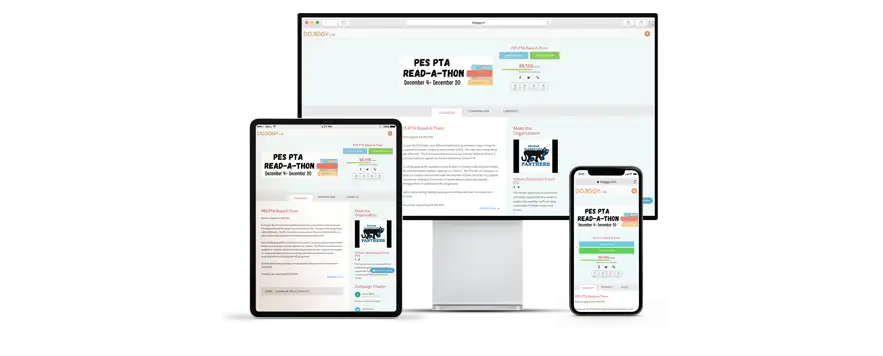
Fundraise Online and Extend Your Reach
One of the best things about creating a fundraising website for your nonprofit campaign or project is the enhanced ability to promote your fundraiser. Online fundraising makes collecting donations much easier and more secure than before.

Your fundraising website is the perfect place to direct potential sponsors, donors, participants, and media to donate, register for events, and find the necessary information. A fundraising website also provides a place to share personal stories, allowing your organization to make an emotional connection with the community.
Online fundraising also provides an excellent opportunity to spread the word faster and farther. Participants, sponsors, volunteers, and members of your organization can ask family and friends within their networks to forward the fundraising site to others, thus opening up the pool of potential donors to a much larger audience.
Tools for Nonprofit Event Planners and Participants
 Crowdfunding websites increase efficiency with easy-to-use tools for special event planners and fundraising participants. Included with a fundraising website is a secure administration area for event planners to manage administrative details such as event promotion and marketing, sponsor and sponsorship management, online event registration, product sales, donations, detailed financial reporting, and day-of-event operations.
Crowdfunding websites increase efficiency with easy-to-use tools for special event planners and fundraising participants. Included with a fundraising website is a secure administration area for event planners to manage administrative details such as event promotion and marketing, sponsor and sponsorship management, online event registration, product sales, donations, detailed financial reporting, and day-of-event operations.
Our fundraising websites for nonprofits are highly customizable, allowing organizations to select from various fundraising website templates to create a look and feel that supports the organization’s branding. A fundraising thermometer can be added to the website to monitor and track progress. If the fundraising campaign is a live event such as a walk-a-thon, charity golf tournament, or gala fundraiser, the fundraising website is a great place to post up-to-date event details such as date, time, location, parking information with links to maps, expected weather, tips to help participants prepare, and more.
Check DoJiggy Out Today!
Your cause is important to us, so we offer fundraising strategy, inspiration, and easy fundraising ideas for your charity and fundraising events. Join our happy customers who have experienced our innovative fundraising platform and real customer support, and discover how our cost-effective software will impact your fundraising efforts.