
At this point, your board members are probably familiar with participating in remote meetings. The pandemic ushered in a new era of the work-from-home lifestyle, but virtual work was on the rise even before COVID-19 kept everyone at home. Telecommuting has grown an incredible 115% in the past decade.
But just because your board members are familiar with virtual meetings doesn’t mean that your organization’s remote gatherings are as productive as they could be. While virtual meetings offer plenty of benefits, such as eliminating commuting time and opening up participation to more people, they also come with a couple of drawbacks. It can be hard to maintain board members’ attention when you’re operating remotely or make sure everyone knows what they should be doing to support your organization’s mission between meetings.
In this guide, we’ll offer a few actionable strategies that will make your virtual meetings more effective. To make your remote board meetings just as productive as your in-person ones, be sure to:
- Set virtual meeting guidelines and expectations.
- Record accurate minutes.
- Facilitate meeting participation.
- Ensure board members leave with clear takeaways.
These tips don’t attempt to exactly replicate the in-person meeting experience. Rather, they allow your board to work effectively with the digital meeting tools at your disposal and adapt their typical processes to the virtual space.
- Set virtual meeting guidelines and expectations.
Your in-person board meetings probably have a certain cadence that all board members are familiar with. You might have offered members a print copy of the agenda and moved through each segment, including routine items, voting, and other discussions.
Your virtual meetings should also have a standardized process so that all board members understand exactly what’s expected of them before, during, and after each meeting. This allows you to keep each meeting on track and avoid a decline in productivity.
Re:Charity’s virtual board meetings guide recommends implementing the following rules and regulations:
● Send participants the agenda ahead of time so that they can review the discussion items and start thinking about how they will contribute to the conversation.
● Start and end the meeting on time to show respect for board members’ time.
● Request that board members tune in from a quiet location with minimal distractions.
● Ask members to use virtual meeting tools like the “raise hand” button when they want to speak to avoid any interruptions.
● Ask participants to mute their microphones when not speaking to limit distractions.
● Place ad-hoc topics in a parking lot for future discussion to adhere to the time limits you set for each agenda item.
Include these guidelines in your board member training materials to ensure everyone’s on the same page and there are no surprises. Then, at the start of each meeting, briefly remind everyone of the most important ground rules that will help the meeting run smoothly. - Record accurate minutes.
The primary purpose of effective board meeting minutes is to provide an official record of every action and decision made in each meeting. However, well-written minutes also offer a blueprint that board members can follow for future decision-making processes. At any point, board members can access a log of past decisions and the rationale behind each one.
Plus, they directly contribute to ongoing productivity. When conducting remote meetings, detailed meeting minutes give board members a task list of the priorities they should work toward between meetings, which may otherwise fall by the wayside since communications can easily be strained in the digital world.
To ensure your minutes capture all crucial elements, Boardable’s guide to taking accurate meeting minutes recommends the following strategies:
● Assign one designated minutes-taker. This could be your secretary or board administrator. Ensure this individual feels comfortable using your minutes-taking tools.
● Use your agenda to take live meeting minutes. Many board secretaries find it easier to take meeting minutes by editing the actual agenda. This way, the secretary already has access to a template and only has to fill in the additional details that arise during the meeting.
● Record participation accurately. Ensure your minutes-taker takes attendance and notes when board members step away from their screens to ensure accurate participation records.
To help your minutes-taker, consider investing in robust board portal software. This will allow your board administrator to easily compile and distribute minutes and other important documents within one secure, centralized system. This gives board members access to an online information hub to stay in the know while you’re operating remotely. - Facilitate meeting participation.
One challenge of virtual board meetings is that they don’t allow for the same level of free-wheeling, casual conversation as in-person gatherings. This type of conversation is often just as important for making progress as the formal, procedural board discussions since board members can talk through their ideas and come to a consensus in a more casual way.

Facilitating this unrestricted participation isn’t impossible in your virtual meetings, though. Foster open communication in your remote board meetings by doing the following:
● Encourage everyone to share an update at the beginning of the meeting. Set an expectation for every board member to speak at the start of each gathering and share at least one update about what they’re working on.
● Send polls. Use your virtual meeting software to send out quick polls throughout the meeting to gauge board members’ interest or opinions on certain topics. For instance, you might send a poll to determine when your next meeting will be or what the theme of your next board-led virtual fundraising initiative should be.
● Leave time for members to follow up with questions and their thoughts. After each agenda item, leave time for board members to make comments or ask clarifying questions before moving on to the next topic.
Allowing each member to speak and share their thoughts keeps everyone fully engaged throughout your virtual meeting. Ultimately, encouraging active participation will help capture their full attention and make sure your meeting remains productive. - Ensure board members leave with clear takeaways.
Board productivity doesn’t just involve hosting effective meetings; it also requires that board members continue pushing your organization’s goals forward in the weeks between meetings.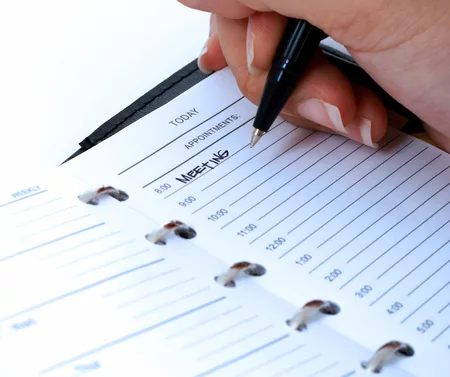
To facilitate ongoing productivity, give each board member clear meeting takeaways to keep in mind and items to prepare before the next gathering. At the end of each meeting, make sure you:
● Assign action items using your minutes tool. Mention specifically what will be done and who will be responsible for it before the next meeting. For instance, you may assign two or three board members to be in charge of acquiring charity auction items while another group works on recruiting corporate sponsors for your virtual 5K fundraising event.
● Clarify logistical information. Make sure board members are aware of important dates for upcoming events, such as fundraising events or volunteer opportunities they might be interested in getting involved with. Also, if you’ve already decided the date and time of your next board meeting, tell board members to mark it on their calendars.
● Use your board portal to stay in touch. Your board portal offers a centralized online system for board members to access important documents, participate in polls, read messages from fellow board members, and review their assignments. And, board software that comes equipped with mobile access allows board members to stay updated while on the go.
These actions help keep your organization top-of-mind for board members even if you have a longer time period between each meeting. Remember, the most productive boards are just as productive outside of the boardroom as they are in the boardroom.
Remote board meetings may be part of the new normal for your organization, which is why it’s important to create a strategy to keep these meetings productive. You might even find that after making a few changes, your virtual meetings are even more productive than your in-person ones.
If you keep your meetings streamlined, stay in touch with effective board software, and ensure all board members know what they should be doing, your productivity will likely soar. Good luck!
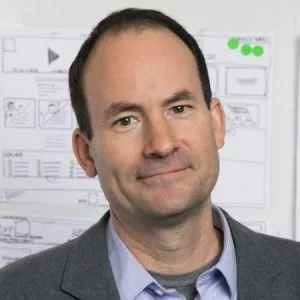
Guest Author – Jeb Banner is the founder and CEO of Boardable, a board management software provider for mission-driven boards. He is also the founder of two nonprofits, The Speak Easy and Musical Family Tree, as well as a board member of United Way of Central Indiana and ProAct. Jeb is based in Indianapolis, Indiana.
As the CEO and a Founder of Boardable, Jeb is passionate about community nonprofits, entrepreneurship, and more. He also founded SmallBox, a creative agency for mission-driven organizations, and is co-founder of The Speak Easy and founder of Musical Family Tree, both 501(c)(3) nonprofits.
Boardable is an online board management portal that centralizes communication, document storage, meeting planning, and everything else that goes into running a board of directors.



