
Your website informs how donors interact with your website. A strong, professional design will inspire confidence and provide donors with the tools they need to get further involved with your organization. By contrast, a poorly designed website might lead to new donors seeking other causes to give to or even cause current donors to stop giving.
This means designing a new website for your nonprofit is a serious undertaking and is worth investing time and resources into. However, there is more to keep in mind when designing your website than just the visual design itself.
To help your nonprofit gain a greater understanding of what to consider when creating a website without interfering with your ongoing digital strategy, this article will explore four website development essentials.
1. Create a migration plan.
While your nonprofit may be creating a new website, you will likely want to populate it with some of your old content. This is logical as much of your content hosted on your old website is likely still engaging and valuable for supporters, and you will want your new website to be active and dynamic with a variety of content to explore.
As part of your new website design process, create a timeline for migrating your old content and data over to your new website. To ensure you stick to this timeline and stay organized, try following these tips:
- Determine what will be moved over. If your nonprofit has had the same website for years, you likely have content that is outdated or no longer meets your current standards. Review your existing blog posts, news articles, initiatives and campaigns information pages, event landing pages, and other content you accumulated over the years. Create a tagging system to easily identify pages based on what type of content they are and whether they are valuable enough to move to your new website.
- Clean your data. Nonprofit data hygiene best practices including routinely auditing your donor database for out of date, duplicate, incorrect, and missing information. If you haven’t cleaned your database or reviewed your website content in some time, plan to perform an audit as part of your migration plan. This will ensure you are only moving over useful information, providing a fresh start for your new website.
- Assign someone to oversee the move. Designate someone at your nonprofit to effectively be in charge of your migration plan. This member of your staff will be tasked with keeping your migration plan moving forward and ensuring you stick to your pre-determined timeline.
In addition to migrating content, consider how other applications and integrations your nonprofit uses will be impacted by the move. For example, if your nonprofit uses an integrated fundraising platform, determine how you will reintegrate it with your new website and if it contains any data you will need to transfer over or save before the migration.
2. Plan for slowdowns.
Designing a new website can be a time and resource intensive process. While different nonprofit website consultants will work at different speeds, many of them will create a timeline that spans several months for a professionally designed website.
Even after this timeline is created, be conscious that slowdowns do occur and plan ahead for how you can make up for them and stay on schedule. These slowdowns can happen on both your nonprofit’s and your developer’s end. For example, your data migration team may discover that your database is not as organized as they first assumed and will take at least a week longer to organize.
When creating a new website, be conscious of upcoming fundraisers, virtual events, or any other activities at your nonprofit that may require heavy use of your website. Plan around these and ensure you will always have an active website for supporters to interact with.
3. Use wireframes.
When designing your new website, your nonprofit may go through several page designs before finding one that aligns with your needs and vision. You can assess different page styles quickly and without devoting significant resources to their creation by using wireframes.
Wireframes are essentially a blueprint of what your completed page will look like. DNL OmniMedia’s nonprofit website design guide provides the following example of a wireframe:
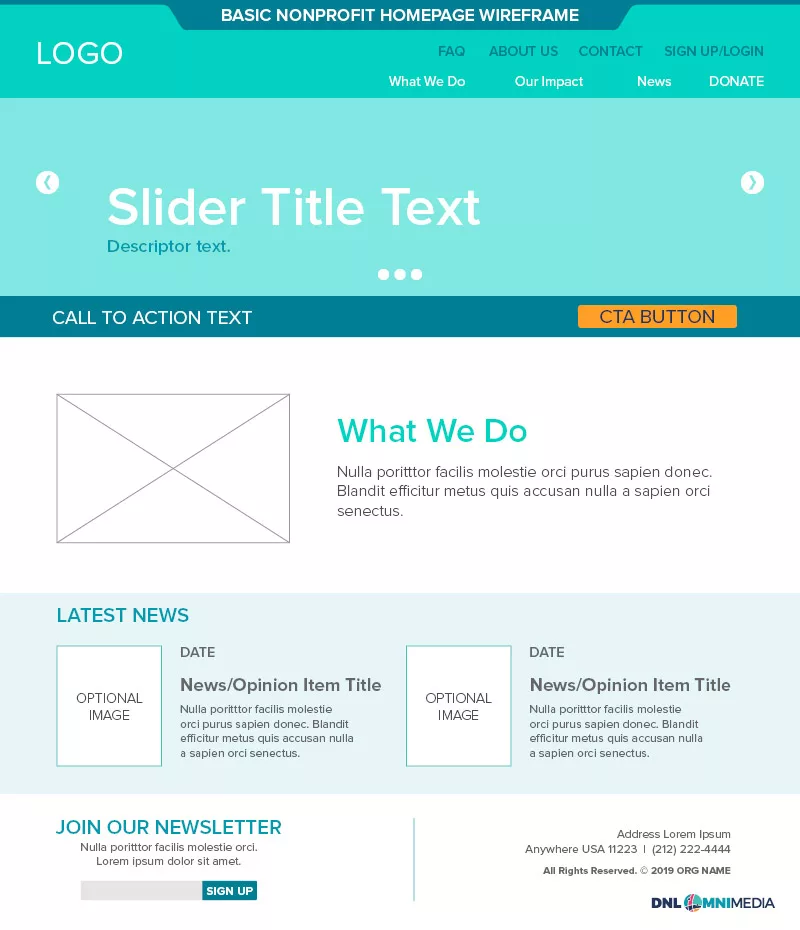
A nonprofit using this wireframe for their homepage would be able to assess the color scheme, menu, and content layout before going through the process of uploading their own content.
Partner with a nonprofit website designer to create multiple wireframes for core pages of your site such as your homepage, donation page, about page, and a sample blog post. Work with them to walk through the strengths of potential wireframes and how they could be adjusted to meet your exact vision.
4. Consider SEO best practices.
You can start generating organic traffic to your new website faster by following search engine optimization (SEO) best practices. Implementing an SEO strategy impacts how highly your content will rank when visitors search keywords related to your nonprofit. However, it will take some time for content on your new website to begin ranking highly again after moving websites. You can expedite the process by implementing SEO best practices.
For example, an environmental nonprofit with a valuable website they’ve maintained for several years may rank 4th in the Google search results for the term “local beach clean ups.” However, after changing websites, the same popular article is now ranking 12th. This is normal, and the nonprofit can likely rebuild their rank quickly by following SEO best practices, such as:
- Ensure your new website is crawlable. Websites will only appear in the search results for search engines like Google after they are crawled. Essentially, websites like Google have “crawlers,” which are programs that automatically discover, scan, and index new websites. You can allow crawlers to find your website by typing “/robots.txt” after your website’s URL. Here, you can give directions for crawlers scanning your website. You may want to stop them from indexing some pages, such as content that is locked behind a password, but ensure crawlers have permission to index your core pages and blog content.
- Find and remove broken links. When migrating websites, some of your links may break due to internal links directed to pages on your old URL. Check your new website for these links, and either eliminate them or implement redirects to new pages. Be cautious about long redirect chains—a chain that is created when one page redirects to another, which redirects from a different page, and so on. These can easily break and slow down your website’s performance. When possible, limit your redirects to only include one or two URLs.
- Maintain valuable content. Search engines prioritize valuable, keyword-optimized content. Potential supporters will search keywords related to your cause. If your nonprofit has an insightful, professionally written article that covers a topic visitors are likely to search related keywords for, your content will likely appear highly in their search results. Migrate over engaging and popular content, and take the time to refresh other pages that have potential to be valuable but may be slightly out of date or need other minor fixes.
Double the Donation’s nonprofit marketing guide also advises nonprofits to ensure their content is mobile friendly. This will make your content more accessible to supporters viewing your website on their preferred device, but may also help you rank for relevant keywords. Google strives to keep their exact formula for ranking content secret, but mobile-friendly websites have been continually favored over those that aren’t.
When moving websites, consider not just what your website will look like, but what content you will display, what your timeline will be, and how you can start driving traffic to your new website quickly. Work with your website consultant to understand the specific nuances of your website to develop a holistic development plan.

Guest Author – Carl Diesing, Managing Director – Carl co-founded DNL OmniMedia in 2006 and has grown the team to accommodate clients with on-going web development projects. Together DNL OmniMedia has worked with over 100 organizations to assist them with accomplishing their online goals. As Managing Director of DNL OmniMedia, Carl works with nonprofits and their technology to foster fundraising, create awareness, cure disease, and solve social issues. Carl lives in the Hudson Valley with his wife Sarah and their two children Charlie and Evelyn.



